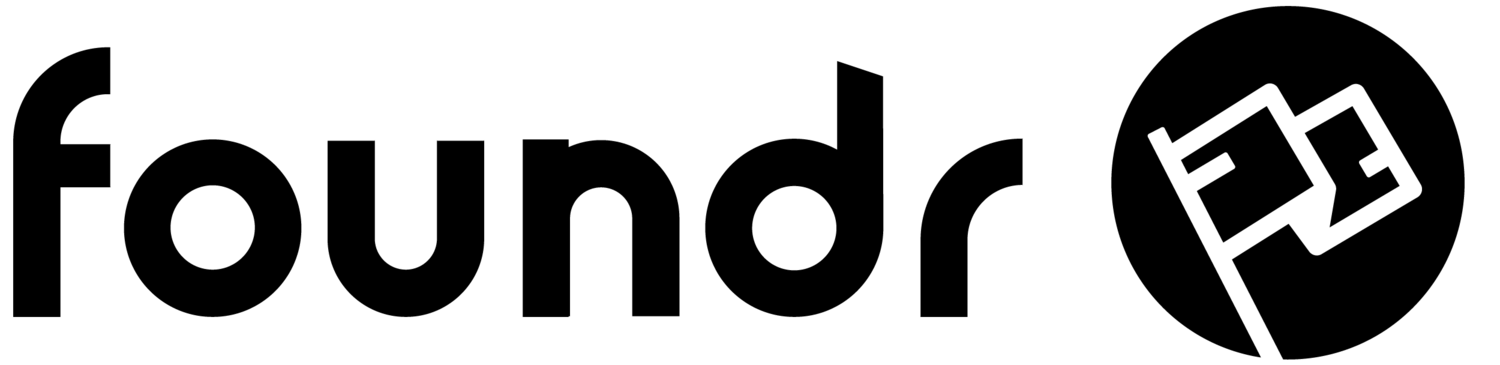New Member Sign Up
Below are instructions for joining and becoming a member of FoundrSpace.

Request to Sign Up:
Head over to the Membership page and select the membership you’d like to sign up for.
You’ll then be taken to the FoundrSpace app (web, iOS, Android). Review the membership details and press Subscribe.
Create a new account or login by entering your email address and the confirmation code sent to your email.
Follow any remaining instructions that appear, and one of our team members will guide you through the next steps of the signup process. Welcome to FoundrSpace!
Already in the Area?
If you’re nearby or prefer in-person assistance, feel free to simply drop into one of our locations, and our friendly team members will help you get signed up for a membership.
You can also give us a call if you need help or assistance.
Rancho Cucamonga
p: (909) 784-5567 • e: rancho@foundrspace.com
Pasadena
p: (626) 737-9728 • e: pasadena@foundrspace.com